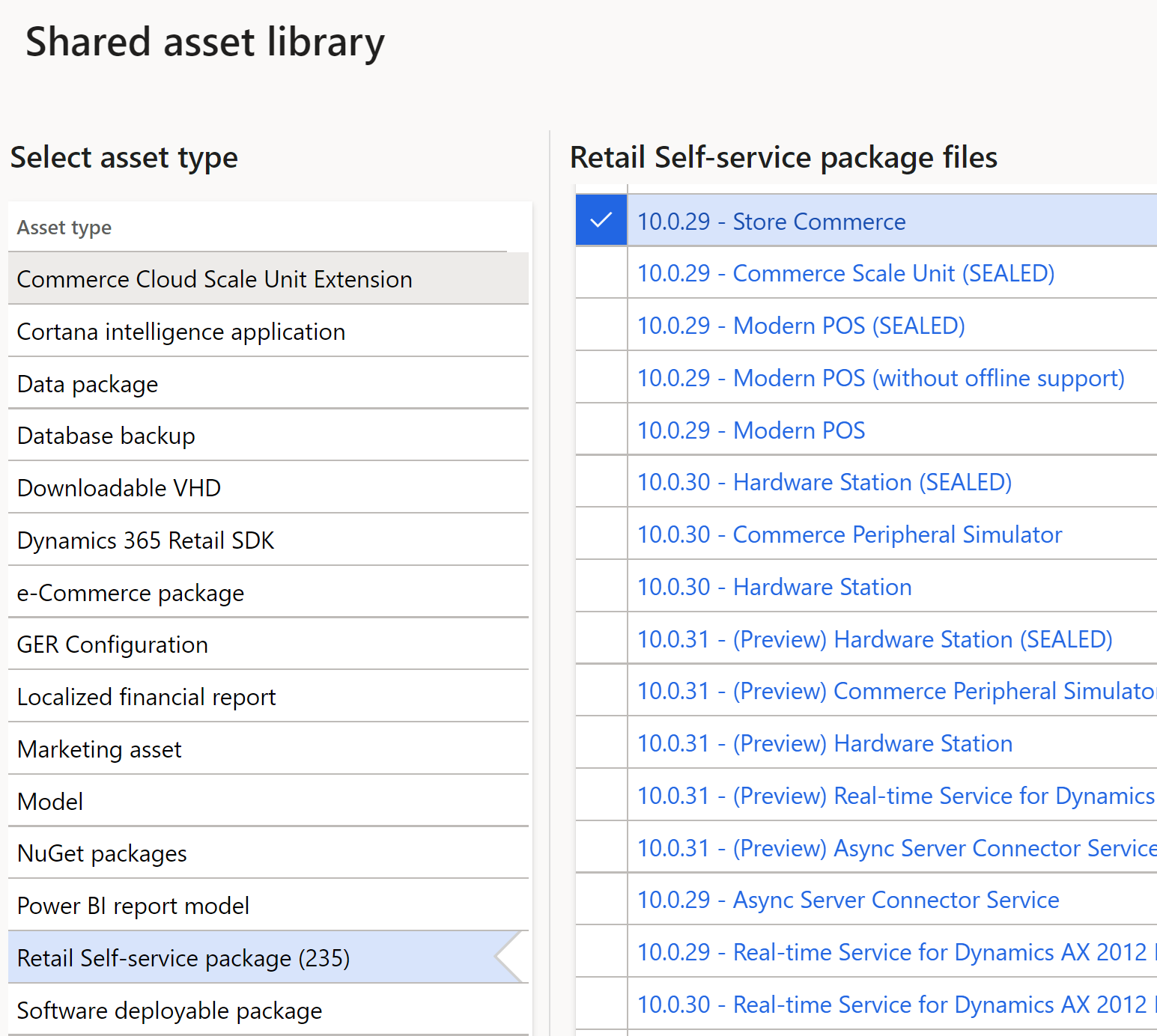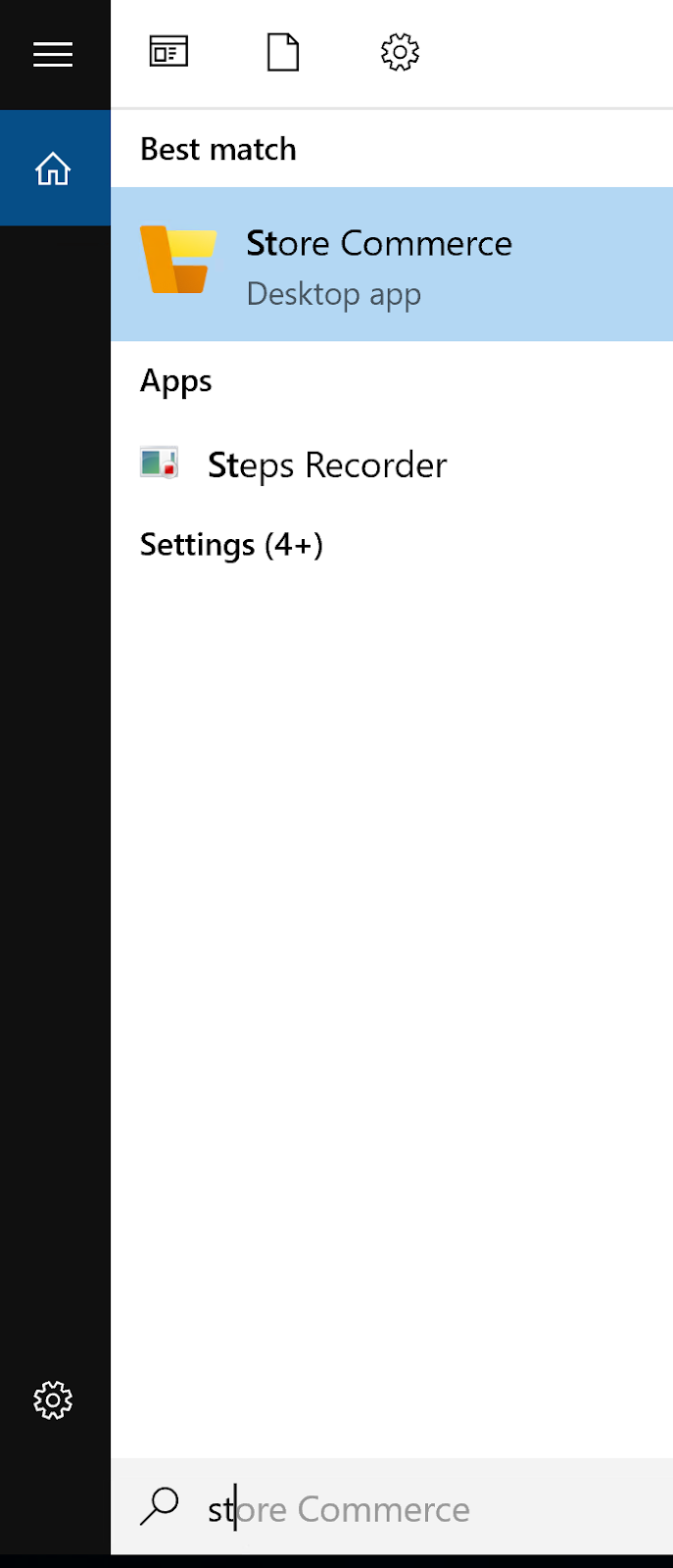- Install WebView2 dev tools at https://developer.microsoft.com/en-us/microsoft-edge/webview2/#download-section (install for all windows users as admininstrator)
- Download Store Commerce SDK installer in LCS > Shared Library
- Run Windows PowerShell as admin, then install CommerSDK with the command .\StoreCommerce.Installer.exe install --enablewebviewdevtools
- Click Start button > Store Commerce
- Copy retail server URL from D365 HQ at Retail and Commerce > Channel Setup > Channel profiles and paste it to the Store Commerce app
- Validate if the Retail Server is alive: go to IIS and browse the Retail Server or copy the Retail Server URL in step 5 and paste it in the browser.
- Check if Full text index has been install in SQL Server by running the command below SELECT
CASE WHEN FULLTEXTSERVICEPROPERTY('IsFullTextInstalled') = 1 THEN 'INSTALLED' ELSE 'NOT INSTALLED' END IsFullTextInstalled - Check Prerequisites for setting up the enviornment https://learn.microsoft.com/en-us/dynamics365/commerce/dev-itpro/setup-local-dev-env